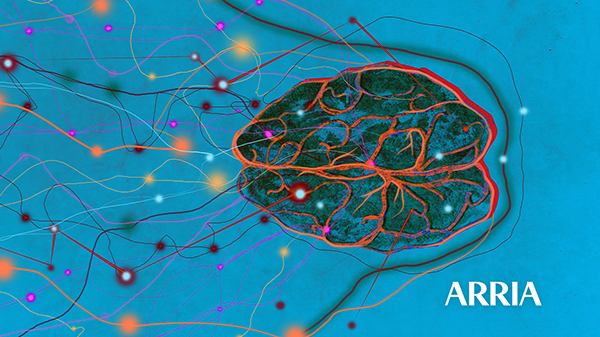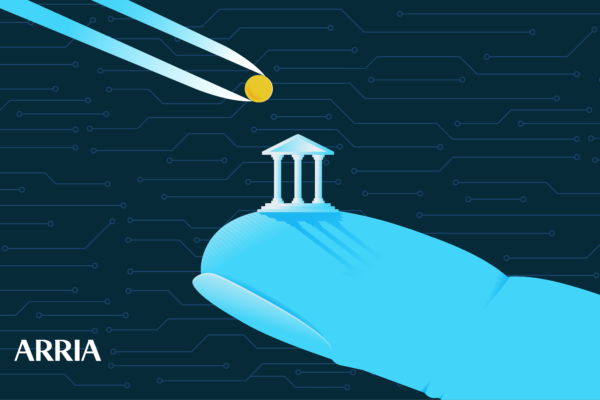Our Studio team has done it again — more improvements to help both developers and non-developers access the best-in-class linguistic and analytic capabilities in Arria NLG Studio. This latest release of Arria’s core platform brings you valuable, time-saving actions as well as new functions for performing advanced statistical analysis. It’s your data, and your narrative — the way you want it.
Statistical analysis made simpler
If you’re looking for something more advanced, you’ll love the new Statistics group in the Function Builder. We’ve added five new functions that simplify the addition and use of complex tasks for correlation analysis and anomaly detection.
These new functions enable you to include calculated statistics in the narrative, without the need to build custom variables or pre-calculate the measure. For example, by using the pearsonCorrelation function, you can quickly create narratives to identify significant correlations in your data.

With three different anomaly detection functions, it’s also now even easier to find, analyze, and report outliers such as unusually high or low sales figures for a defined period.
Using these new functions, you can save time composing your narratives, while sharing the pivotal insights that are impacting key business outcomes.
Your lists, your way
Studio 3.6 also supports Python-style slicing of lists and strings, giving you a simple way to control the values and subsets that you want to include in your narrative. Also, if you regularly work with nested list structures, flattenLists is the function for you!
Promote projects from development to production
Need to move a project from test to production, while maintaining the original API key and endpoint? Now you can! The enhanced version settings allow you to copy a Studio project, update that copy separately, then import the updated version into the original project. This way, you instantly update your project, and the API key and endpoint won’t change.
Want to learn more?
Do you already have a Studio account? Just log in to your account and check the bottom-left corner of the screen to make sure you’re using the new version.
You can also learn more about the new features and enhancements in the Release Notes.
If you don’t have a Studio account but you’re ready to try the most flexible, self-use natural language authoring platform, you can learn more and experience a demo here.